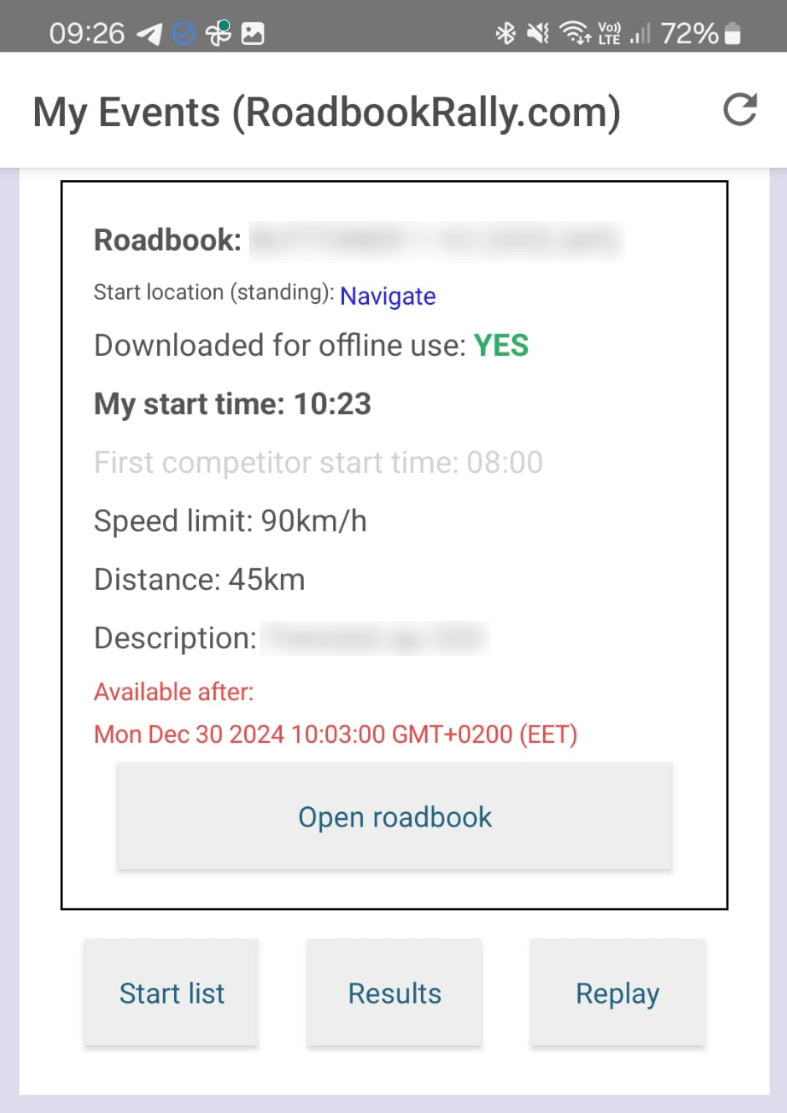FAQ
Frequently Asked Questions
RBR Roadbook Reader App
- How to scroll the roadbook?
- What is the "autoscroll"?
- How to adjust/reset the odometer?
- Roadbook "countdown style"?
- Roadbook tulip/notes zoom (magnifier)
- How to lock screen roatation/touch?
- How to adjust the tripmeter?
- Speed limit zones, speeding
- What to do if lost (using go-to-note)?
- Skip a waypoint
- Waypoints
- Auto-adjust Odometer
- Sounds
- About GPS: precise, fast, external?
- Poor or no internet connection?
- Device swapping during a ride
Riding roadbooks and GPX trails
Participate in the Event
Managing Tracks/Roadbooks
- How to create your first Digital Rally Roadbook?
- What should be considered when designing track/roadbook?
- How do I add/upload a track (Roadbook or GPX trail)?
- How do I export a roadbook from Rally Navigator?
- How to share tracks?
- How does "Navigate by" work?
- What is a Track/Roadbook PIN code?
- Access: Public, unlisted, private Track/roadbook visibility?
- Track structure errors
Organizing Events
- How do I organize my first event?
- How do the payments and entry fees work?
- Event itinerary: classes, sections (tracks) explained
- What is a Selective Section (SS)?
- What is a Rolling Start?
- How can competitors register for an event?
- How can competitors share/access event roadbooks?
- Event Track "visibility" (access) explained
- How to test-ride event tracks and itinerary?
- What should be considered when choosing time zones for an event?
- Types of waypoints
- Auto-skipping missed waypoints
- Does the platform validate waypoints?
- What is a prologue?
- What is a Liaison or Road Section?
- How to add a DN (neutralization zone)?
- How to set speed limits?
- Speeding penalties
- How do I record the start time as there will be no referee at the start?
- Start list live fullscreen mode
- Event "visibility" explained
- FIM & FIA regulations & Lexicon
How to ride and read the roadbook
Other
How can competitors share/access event roadbooks?
Updated
Unauthorized sharing, saving, copying, or accessing of event tracks/roadbooks is not
possible.
Event Tracks (Roadbooks & GPX Trails), regardless of their visibility status, are made available exclusively to "accepted" event competitors according to their scheduled date and time, and section settings. 12 hours after the competitor start time roadbook access will be removed.
Roadbook/section access/unlocking:
Unlock section (X minutes before) competitor start time at DSS: meaning, how many minutes before the competitor's start time should this section be available for him in the RBR app?
For example:
For results calculation, the actual precise start time will be identified automatically by the competitor's GPS at the point where he crosses the DSS "validation" radius.
How to test-ride event tracks and itinerary?
Here is a screenshot showing how this will appear for the competitors: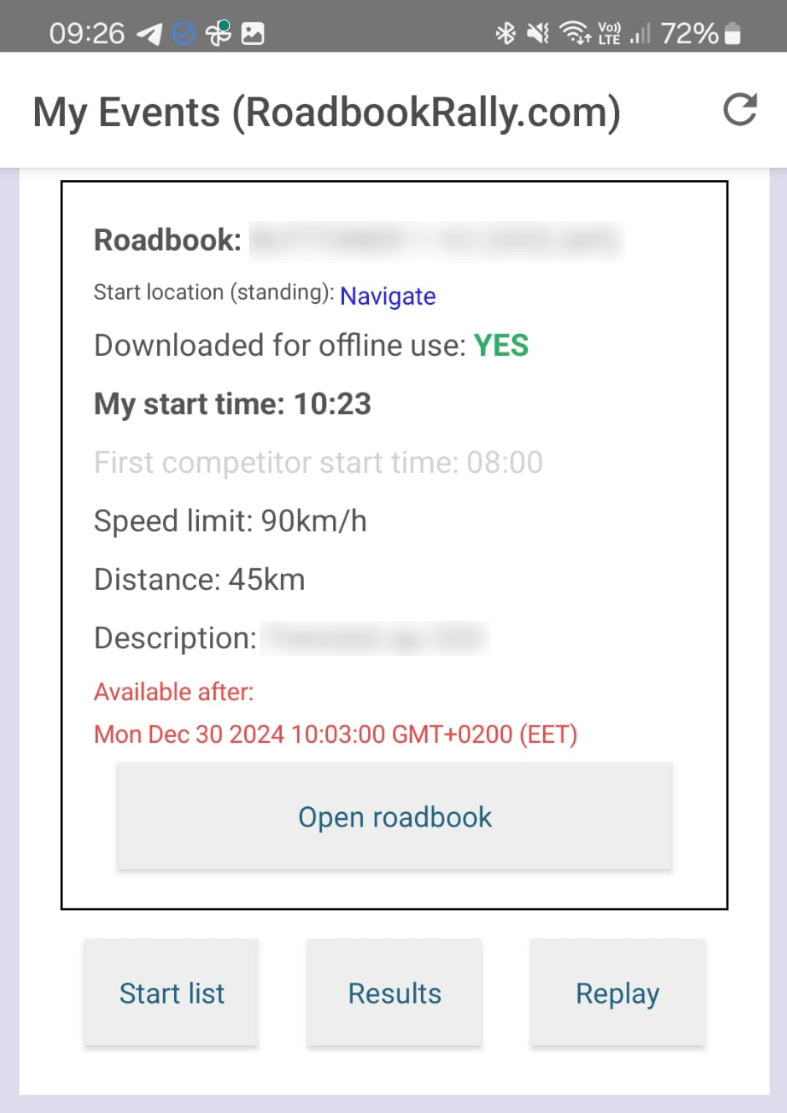
Event Tracks (Roadbooks & GPX Trails), regardless of their visibility status, are made available exclusively to "accepted" event competitors according to their scheduled date and time, and section settings. 12 hours after the competitor start time roadbook access will be removed.
- When a user registers for the event, they become a competitor and their status is set to "pending", with no access to any event materials.
- Organizer will be able to accept entry by changing competitor status to "accepted". This does not grant access to any tracks/roadbooks yet. Learn more about event competitor statuses
-
The organizer must schedule the date and time when the track/roadbook/section becomes available (unlocks) to a specific
competitor. Track/roadbook (section) availability to competitors differs based on the event section
start type:
- Standing: Organizer will have to set a "start time" for each competitor individually (for each section). The track/roadbook/section unlocks 20 minutes (configured by the event organizer) before the competitor’s start time .
- Rolling Start with Time Window: Organizer will have to set a "start time window" (60-minutes) for each competitor individually (for each section). The track/roadbook/section unlocks 20 minutes (configured by the event organizer) before the competitor’s start time window.
- Open Rolling Start: Organizer will have to set a "global start time" for each section called "The first competitor is planned to start at DSS at". The track/roadbook/section unlocks to all competitors at this time and can't unlock earlier.
Roadbook/section access/unlocking:
Unlock section (X minutes before) competitor start time at DSS: meaning, how many minutes before the competitor's start time should this section be available for him in the RBR app?
For example:
- Route Familiarization Limit: If you wish to restrict competitors from over-familiarizing themselves with the route, 10-30 minutes before the start time is common in competitive events.
-
Extended Liaison Time: If the DSS (start of the competitive section)
is far from the starting point due to a long liaison, the
availability should align with the estimated travel time plus a
buffer (e.g., 15-30 minutes).
For instance: If the travel time to DSS is 30 minutes, you can set the section to be available 45 minutes before the competitor’s start time.
Another example: if you set the start time for competitor #10 at 25.11.2023 10:25 and "unlock time" is 20 minutes, then he will get access to the roadbook at 25.11.2023 10:05 (20 minutes before his planned start time).
For rolling start with time window the competitor has to cross DSS between 25.11.2023 10:25 and 25.11.2023 11:25 (his rolling start time window is one hour)
For results calculation, the actual precise start time will be identified automatically by the competitor's GPS at the point where he crosses the DSS "validation" radius.
How to test-ride event tracks and itinerary?
Here is a screenshot showing how this will appear for the competitors: