FAQ
Frequently Asked Questions
RBR Roadbook Reader App
- How to scroll the roadbook?
- What is the "Autoscroll"?
- How to adjust/reset the odometer?
- Roadbook "countdown style"?
- Roadbook tulip/notes zoom (magnifier)
- How to lock screen roatation/touch?
- How to adjust the tripmeter?
- Speed limit zones, speeding
- What to do if lost (using go-to-note)?
- Miss or skip a waypoint
- Waypoints
- Auto-adjust Odometer
- Sounds
- About GPS: precise, fast, external?
- Using the RBR app offline
- Results or replay not showing up
- Device swapping during a ride
Riding roadbooks and GPX trails
Participate in the Event
Managing Tracks/Roadbooks
- How to create your first Digital Rally Roadbook?
- What should be considered when designing track/roadbook?
- How do I add/upload a track (Roadbook or GPX trail)?
- How do I export a roadbook from Rally Navigator?
- How to share tracks?
- How does "Navigate by" work?
- What is a Track/Roadbook PIN code?
- Access: Public, unlisted, private Track/roadbook visibility?
- Track structure errors
Organizing Events
- Can I use RBR as the event platform for my own rally business or club?
- How do I organize my first event?
- How do the payments and entry fees work?
- Event itinerary: classes, sections (tracks) explained
- Why can’t I change a competitor’s class after they’ve started riding?
- What is a Selective Section (SS)?
- What is a Rolling Start?
- How can competitors register for an event?
- How and when can competitors access event roadbooks?
- Event Track "visibility" (access) explained
- How to test-ride event tracks and itinerary?
- Nominal Time configuration
- What should be considered when choosing time zones for an event?
- Types of waypoints
- Auto-skipping missed waypoints
- Does the platform validate waypoints?
- What is a prologue?
- What is a Liaison or Road Section?
- Neutralization vs Transfer Zones (and refuelling)
- How to add a DN (neutralization zone)?
- How to set speed limits?
- Speeding penalties
- How do I set the DSS (section) start times?
- How do I record the start time as there will be no referee at the start?
- Start list live fullscreen mode
- Live Tracking
- Event "visibility" explained
- FIM & FIA regulations & Lexicon
How to ride and read the roadbook
Other
Roadbook "countdown style"?
Updated
This style usually is used by newcomers so that they do not have to
calculate distances in their heads while driving and getting used to reading
the roadbook.
Event organizers have the option to disable the "countdown style" feature in the event settings for any class they choose.
The distances in the roadbook are recalculated and updated automatically while you ride.
You can enable it in the app settings:
Settings -> Roadbook -> Other -> "Distance (left box) style" -> Countdown
Countdown style roadbook background colors explained:
< 300 meters left until the tulip: green
< 150 meters left until the tulip: orange
< 75 meters left until the tulip: red
< 10 meters left until the tulip: blue
You can disable these colors in the app settings:
Settings -> Roadbook -> Other -> Colors -> DTW background colors enabled/disabled
This is how countdown style looks visually while riding with autocroll enabled: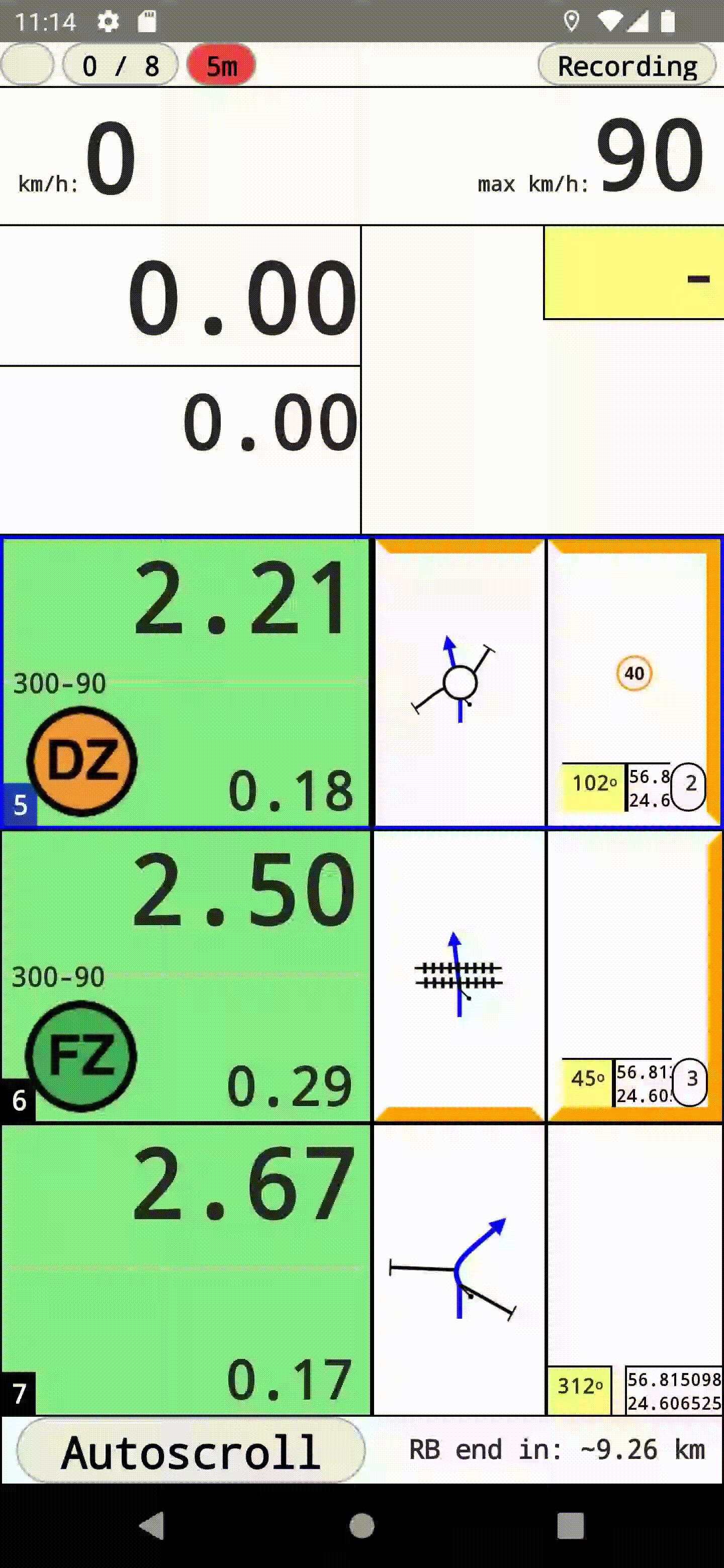
Event organizers have the option to disable the "countdown style" feature in the event settings for any class they choose.
The distances in the roadbook are recalculated and updated automatically while you ride.
You can enable it in the app settings:
Settings -> Roadbook -> Other -> "Distance (left box) style" -> Countdown
Countdown style roadbook background colors explained:
< 300 meters left until the tulip: green
< 150 meters left until the tulip: orange
< 75 meters left until the tulip: red
< 10 meters left until the tulip: blue
You can disable these colors in the app settings:
Settings -> Roadbook -> Other -> Colors -> DTW background colors enabled/disabled
This is how countdown style looks visually while riding with autocroll enabled:
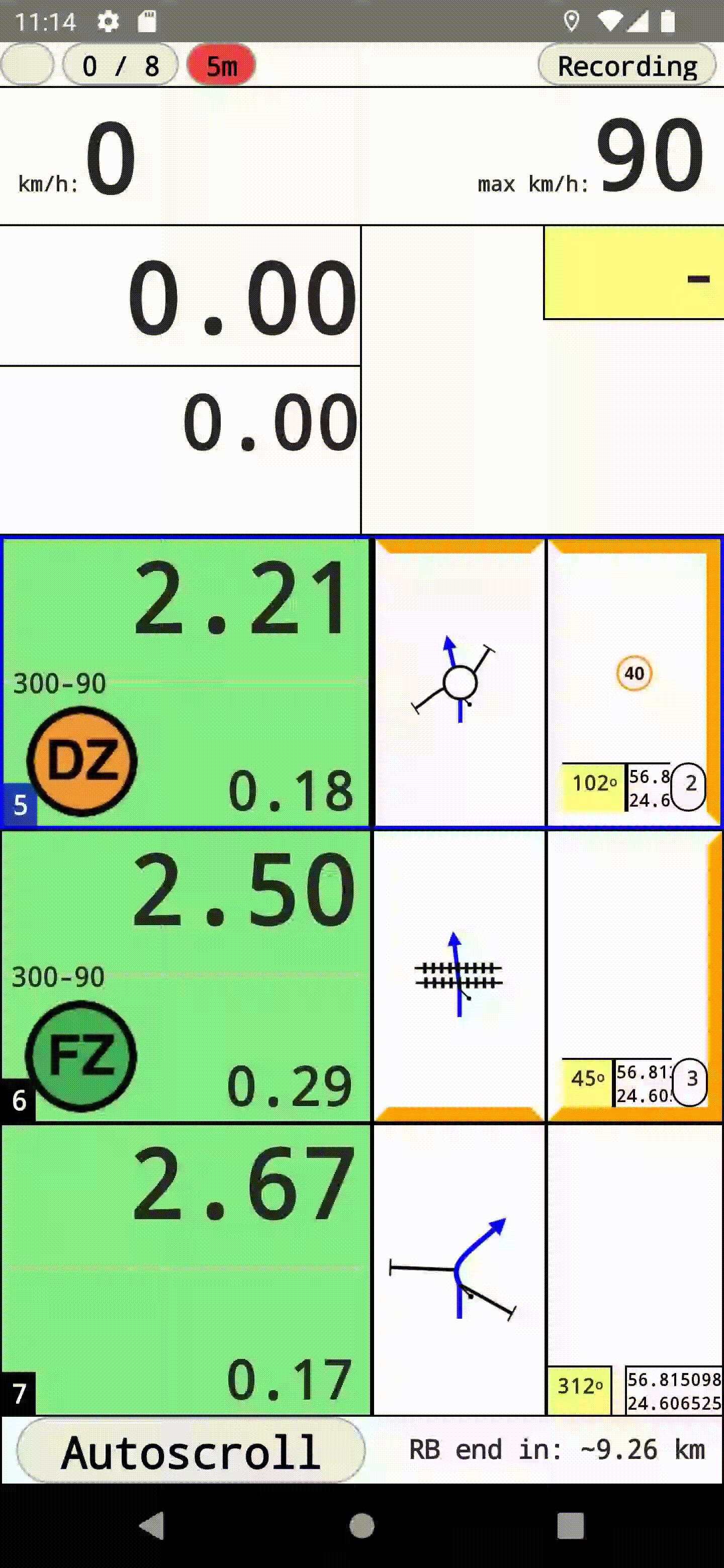
Beta
About BETA
RoadbookRally.com is fully operational and proven in live rally events worldwide.
The BETA label simply indicates that new management features are still being refined and released - not that the system is unstable.
Latest updates → 26 Feb 2026
