FAQ
Frequently Asked Questions
RBR Roadbook Reader App
- How to scroll the roadbook?
- What is the "Autoscroll"?
- How to adjust/reset the odometer?
- Roadbook "countdown style"?
- Roadbook tulip/notes zoom (magnifier)
- How to lock screen roatation/touch?
- How to adjust the tripmeter?
- Speed limit zones, speeding
- What to do if lost (using go-to-note)?
- Miss or skip a waypoint
- Waypoints
- Auto-adjust Odometer
- Sounds
- About GPS: precise, fast, external?
- Using the RBR app offline
- Device swapping during a ride
Riding roadbooks and GPX trails
Participate in the Event
Managing Tracks/Roadbooks
- How to create your first Digital Rally Roadbook?
- What should be considered when designing track/roadbook?
- How do I add/upload a track (Roadbook or GPX trail)?
- How do I export a roadbook from Rally Navigator?
- How to share tracks?
- How does "Navigate by" work?
- What is a Track/Roadbook PIN code?
- Access: Public, unlisted, private Track/roadbook visibility?
- Track structure errors
Organizing Events
- Can I use RBR as the event platform for my own rally business or club?
- How do I organize my first event?
- How do the payments and entry fees work?
- Event itinerary: classes, sections (tracks) explained
- Why can’t I change a competitor’s class after they’ve started riding?
- What is a Selective Section (SS)?
- What is a Rolling Start?
- How can competitors register for an event?
- How and when can competitors access event roadbooks?
- Event Track "visibility" (access) explained
- How to test-ride event tracks and itinerary?
- Nominal Time configuration
- What should be considered when choosing time zones for an event?
- Types of waypoints
- Auto-skipping missed waypoints
- Does the platform validate waypoints?
- What is a prologue?
- What is a Liaison or Road Section?
- Neutralization vs Transfer Zones (and refuelling)
- How to add a DN (neutralization zone)?
- How to set speed limits?
- Speeding penalties
- How do I set the DSS (section) start times?
- How do I record the start time as there will be no referee at the start?
- Start list live fullscreen mode
- Live Tracking
- Event "visibility" explained
- FIM & FIA regulations & Lexicon
How to ride and read the roadbook
Other
Waypoints
Updated
Roadbooks typically include various waypoints distributed along the track,
with some being concealed and others visible.
Waypoints serve to communicate speed limits, verify that you are on the correct route, or address other specific purposes. Learn more: Types of waypoints
Waypoints should be validated/cleared in a sequential order, but it is possible to skip and/or miss them. The system will assign a penalty for missed waypoints as per event penalty rules.
If you miss a waypoint, you can choose between two options:
A. Return and "Validate" the waypoint to avoid any penalty (if allowed to ride backwards per event rules).
B. Decide to "Skip" the waypoint and proceed, which incurs a 10-20 minute penalty.
The waypoint validation process usually is as follows:
When the rider is within the open radius of a visible waypoint, the app shows an arrow pointing towards it. Information about the distance to the waypoint and the waypoint number is also provided.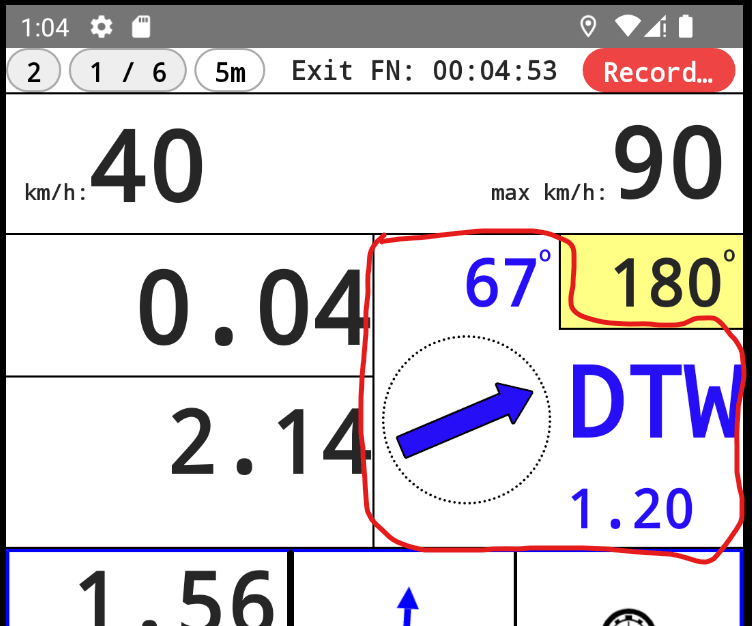 Upon entering the
validation radius (smaller than the open radius), the waypoint is considered
validated (cleared), the validated waypoint count increases, and the app will emit a sound.
Upon entering the
validation radius (smaller than the open radius), the waypoint is considered
validated (cleared), the validated waypoint count increases, and the app will emit a sound.
Caution: only the next (current) waypoint in the sequence will "open" by showing the arrow to the waypoint. For example, WP#10 will not open if you have not validated WP#9. You have to validate WP#9 or manually skip it (by tapping on the top left button).
If the rider leaves the open radius without validating the waypoint, it becomes closed, and the arrow disappears. Re-entering the open radius will reopen the waypoint.
Hidden waypoints get validated when the rider enters the validation radius.
Certain waypoints, like Eclipse Waypoint (WPE), End of Speed Zone (FZ), or Checkpoints, will open immediately after the previous one is validated.
Once a waypoint is validated, it won't reopen or revalidate.
Each waypoint may have different open and validation radii, regardless of their type. Penalties for missed waypoints and waypoint "Open" and "Validate/Clear" radius is defined by the Event Organizer.
CAUTION: The arrow in the RBR app points straight to the Waypoint. The rider must follow the course to get to the Waypoint. Heading straight towards the arrow could lead to encountering dangerous obstacles!
In other words: Depending on the waypoint type, the RBR app, indicated with an arrow, directs the crews toward a waypoint only after they have validated the previous waypoint or if they have entered its opening radius. To validate a waypoint, the crew must pass within its validation radius. The exact opening and validation radii are listed in the following table. Learn more: Track Leaderboard and penalties for missed waypoints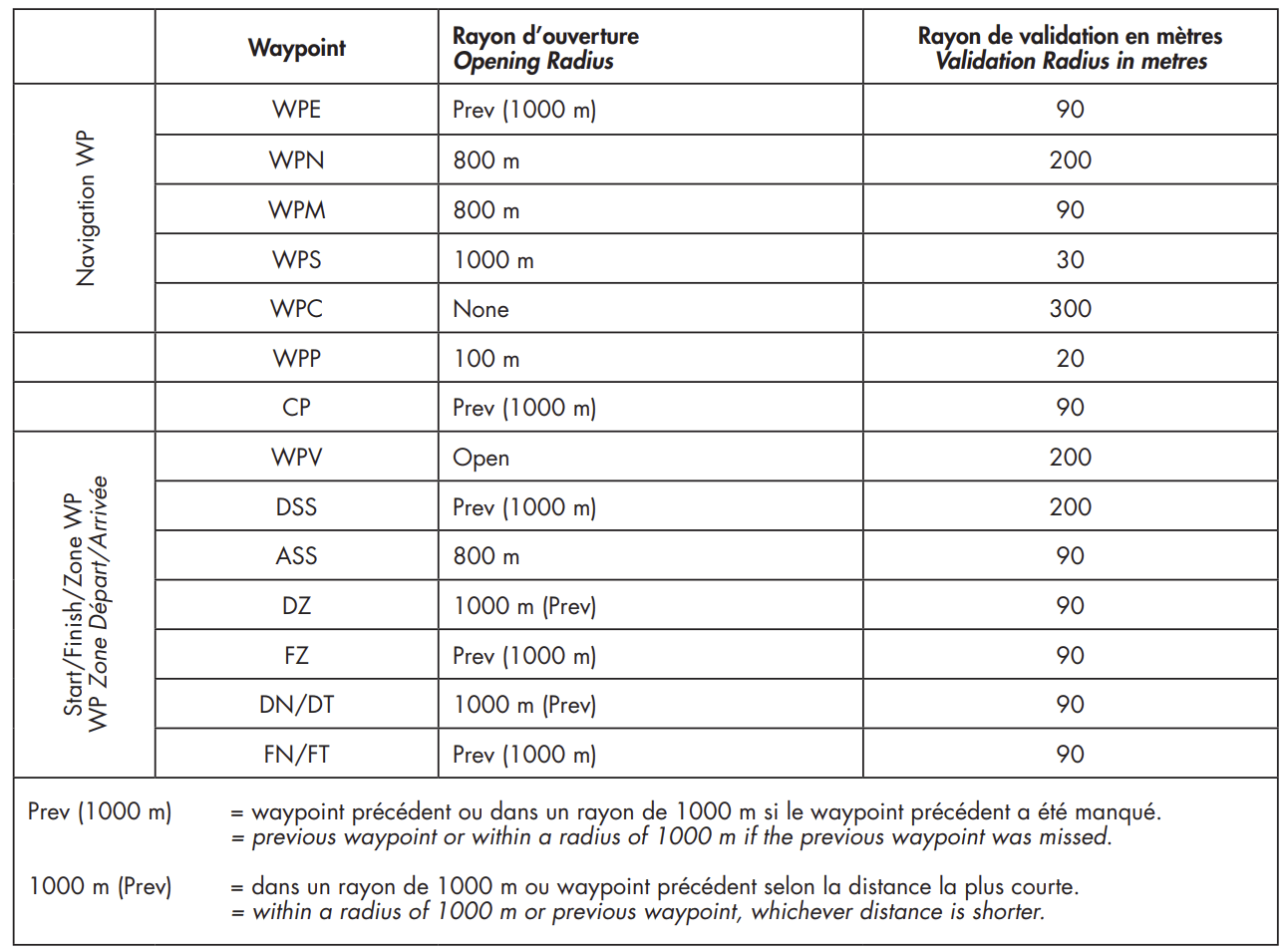
What is a Waypoint? (by Willem Avenant):
Waypoints serve to communicate speed limits, verify that you are on the correct route, or address other specific purposes. Learn more: Types of waypoints
Waypoints should be validated/cleared in a sequential order, but it is possible to skip and/or miss them. The system will assign a penalty for missed waypoints as per event penalty rules.
If you miss a waypoint, you can choose between two options:
A. Return and "Validate" the waypoint to avoid any penalty (if allowed to ride backwards per event rules).
B. Decide to "Skip" the waypoint and proceed, which incurs a 10-20 minute penalty.
The waypoint validation process usually is as follows:
When the rider is within the open radius of a visible waypoint, the app shows an arrow pointing towards it. Information about the distance to the waypoint and the waypoint number is also provided.
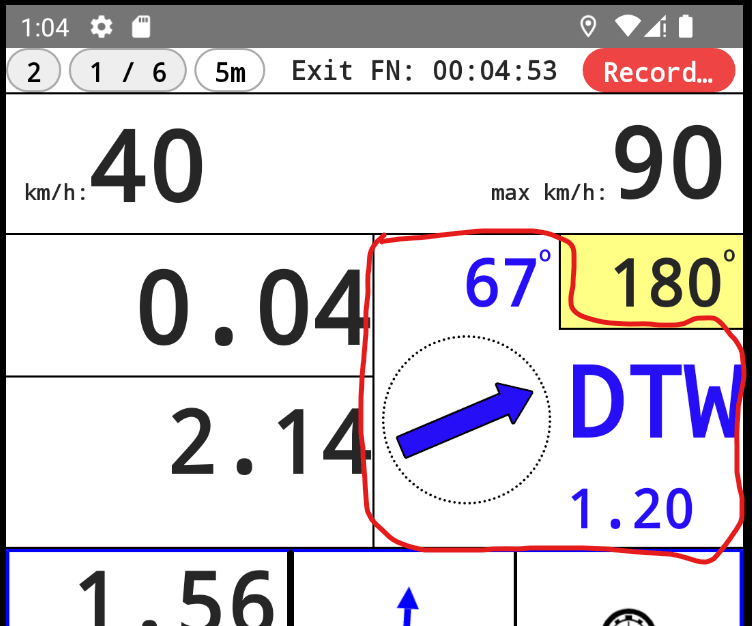 Upon entering the
validation radius (smaller than the open radius), the waypoint is considered
validated (cleared), the validated waypoint count increases, and the app will emit a sound.
Upon entering the
validation radius (smaller than the open radius), the waypoint is considered
validated (cleared), the validated waypoint count increases, and the app will emit a sound.
Caution: only the next (current) waypoint in the sequence will "open" by showing the arrow to the waypoint. For example, WP#10 will not open if you have not validated WP#9. You have to validate WP#9 or manually skip it (by tapping on the top left button).
If the rider leaves the open radius without validating the waypoint, it becomes closed, and the arrow disappears. Re-entering the open radius will reopen the waypoint.
Hidden waypoints get validated when the rider enters the validation radius.
Certain waypoints, like Eclipse Waypoint (WPE), End of Speed Zone (FZ), or Checkpoints, will open immediately after the previous one is validated.
Once a waypoint is validated, it won't reopen or revalidate.
Each waypoint may have different open and validation radii, regardless of their type. Penalties for missed waypoints and waypoint "Open" and "Validate/Clear" radius is defined by the Event Organizer.
CAUTION: The arrow in the RBR app points straight to the Waypoint. The rider must follow the course to get to the Waypoint. Heading straight towards the arrow could lead to encountering dangerous obstacles!
In other words: Depending on the waypoint type, the RBR app, indicated with an arrow, directs the crews toward a waypoint only after they have validated the previous waypoint or if they have entered its opening radius. To validate a waypoint, the crew must pass within its validation radius. The exact opening and validation radii are listed in the following table. Learn more: Track Leaderboard and penalties for missed waypoints
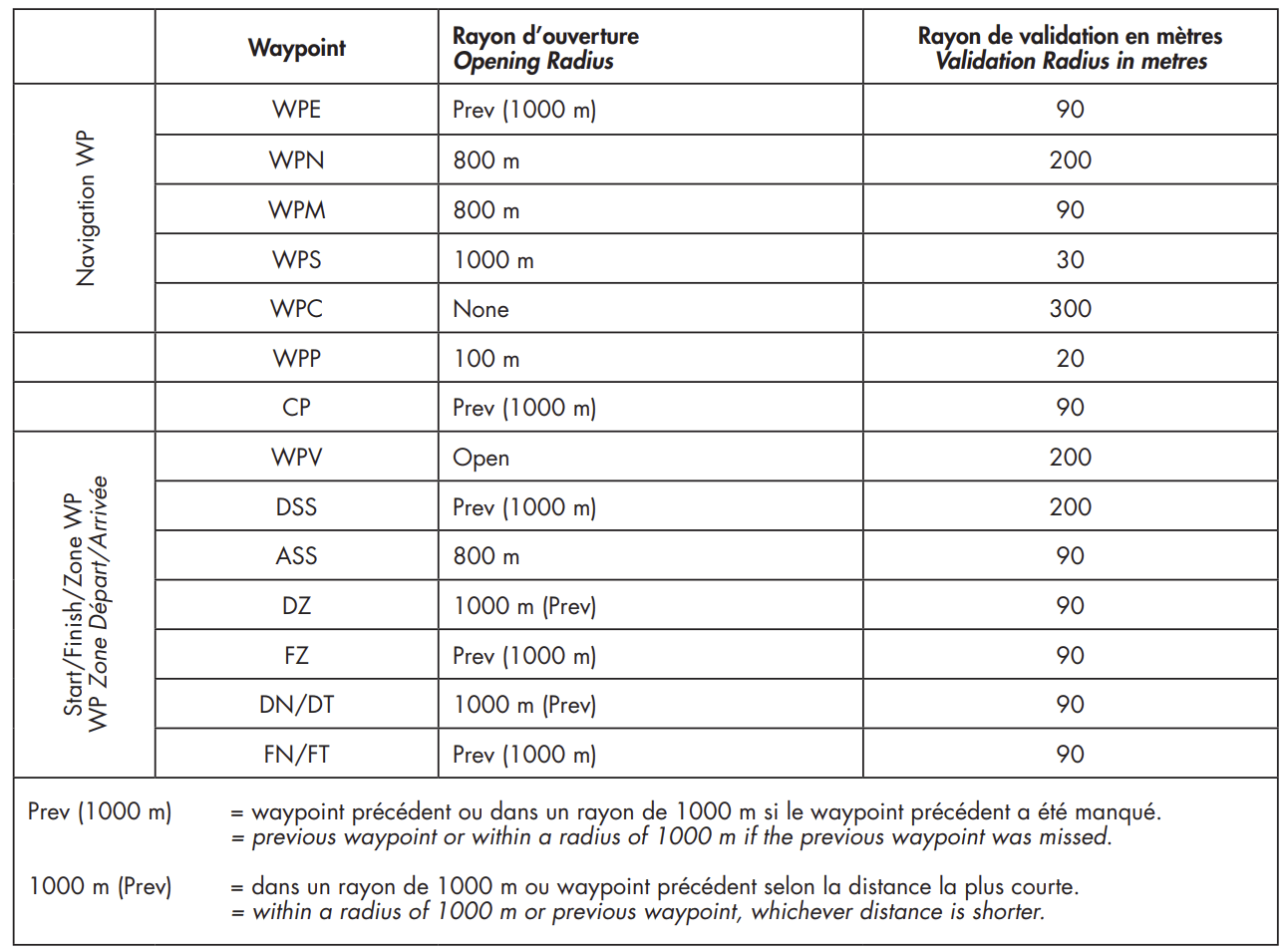
What is a Waypoint? (by Willem Avenant):
Beta
About BETA
RoadbookRally.com is fully operational and proven in live rally events worldwide.
The BETA label simply indicates that new management features are still being refined and released - not that the system is unstable.
Latest updates → 04 Feb 2026
