FAQ
Frequently Asked Questions
RBR Roadbook Reader App
- How to scroll the roadbook?
- What is the "Autoscroll"?
- How to adjust/reset the odometer?
- Roadbook "countdown style"?
- Roadbook tulip/notes zoom (magnifier)
- How to lock screen roatation/touch?
- How to adjust the tripmeter?
- Speed limit zones, speeding
- What to do if lost (using go-to-note)?
- Miss or skip a waypoint
- Waypoints
- Auto-adjust Odometer
- Sounds
- About GPS: precise, fast, external?
- Poor or no internet connection?
- Device swapping during a ride
Riding roadbooks and GPX trails
Participate in the Event
Managing Tracks/Roadbooks
- How to create your first Digital Rally Roadbook?
- What should be considered when designing track/roadbook?
- How do I add/upload a track (Roadbook or GPX trail)?
- How do I export a roadbook from Rally Navigator?
- How to share tracks?
- How does "Navigate by" work?
- What is a Track/Roadbook PIN code?
- Access: Public, unlisted, private Track/roadbook visibility?
- Track structure errors
Organizing Events
- How do I organize my first event?
- How do the payments and entry fees work?
- Event itinerary: classes, sections (tracks) explained
- What is a Selective Section (SS)?
- What is a Rolling Start?
- How can competitors register for an event?
- How and when can competitors access event roadbooks?
- Event Track "visibility" (access) explained
- How to test-ride event tracks and itinerary?
- Nominal Time configuration
- What should be considered when choosing time zones for an event?
- Types of waypoints
- Auto-skipping missed waypoints
- Does the platform validate waypoints?
- What is a prologue?
- What is a Liaison or Road Section?
- How to add a DN (neutralization zone)?
- How to set speed limits?
- Speeding penalties
- How do I set the DSS (section) start times?
- How do I record the start time as there will be no referee at the start?
- Start list live fullscreen mode
- Live Tracking
- Event "visibility" explained
- FIM & FIA regulations & Lexicon
How to ride and read the roadbook
Other
Poor or no internet connection?
Updated
The app is functional even without an internet connection. The connection to the internet (WiFi or 3G/4G) is
only required for the initial download of the tracks (roadbooks) and is not necessary to navigate the
roadbook.
You will be able to download the track (roadbook) to the RBR Roadbook Reader app for offline use confirmed by a green YES, as illustrated in the screenshot below.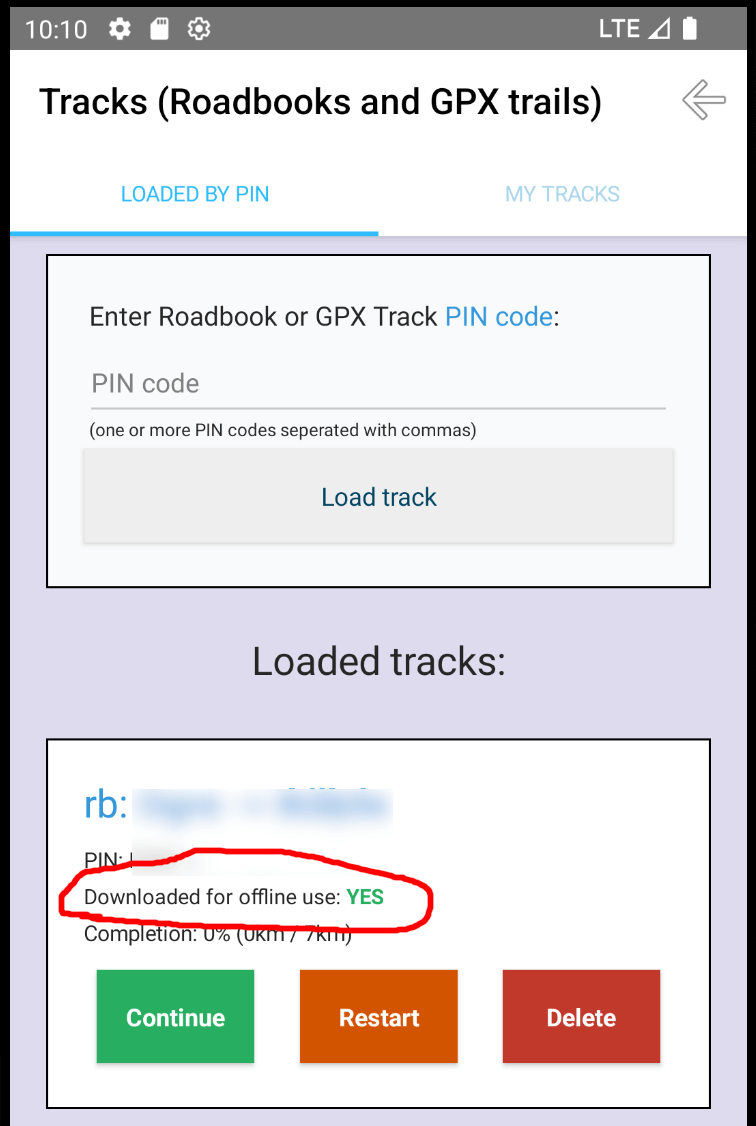
During the ride, the app will make ongoing efforts to synchronize competitor GPS data with the servers (and recalculate leaderboard results & penalties). In instances where an internet connection is unavailable, the app will gather data and hold it until a connection is re-established for synchronization.
If you do not see your results or replay, please make sure you have synced the data with the servers.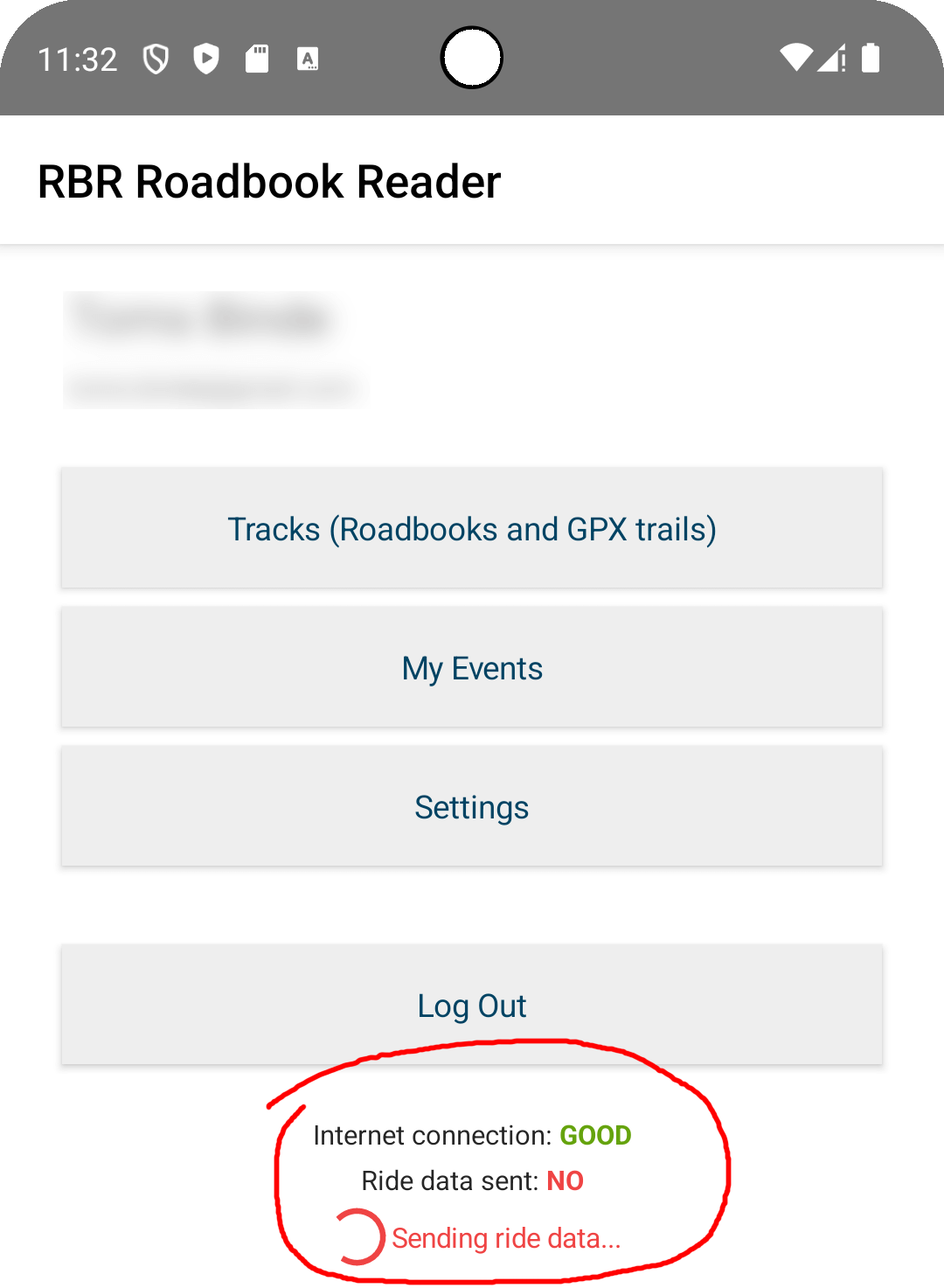
Learn more:
Event competitor tracking with poor or no internet connection
You will be able to download the track (roadbook) to the RBR Roadbook Reader app for offline use confirmed by a green YES, as illustrated in the screenshot below.
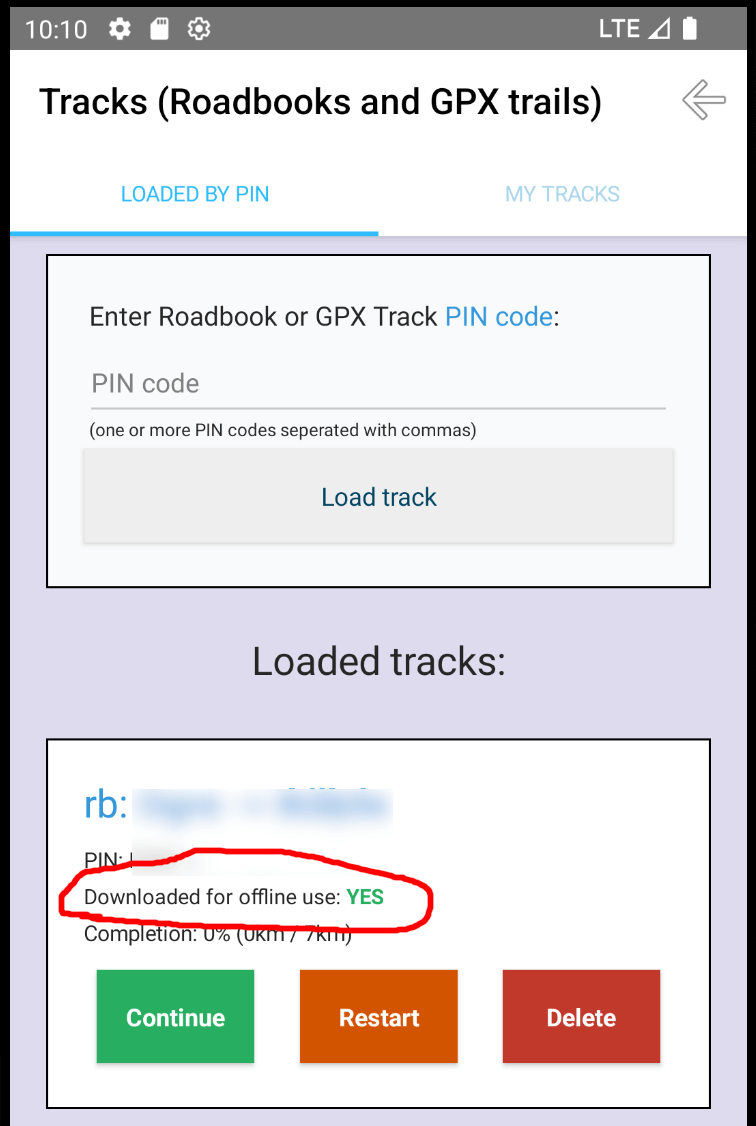
*GPX trails in offline mode are missing the background map if you haven't previously opened and zoomed in
to cache it locally. (We are working on fully automatic offline map support.)
Caching online maps for GPX tracks:
The app automatically saves recently viewed map images in your cache, making them accessible for offline use. To ensure maps are available offline, follow these steps:
Caching online maps for GPX tracks:
The app automatically saves recently viewed map images in your cache, making them accessible for offline use. To ensure maps are available offline, follow these steps:
- Open a track (so the map screen loads) and move the map to the specific area you plan to ride in the RBR app.
- While connected to the internet, zoom in to the desired level of detail. By doing this, the RBR app will save the map images at the zoom levels visible on the screen, allowing you to access them offline.
During the ride, the app will make ongoing efforts to synchronize competitor GPS data with the servers (and recalculate leaderboard results & penalties). In instances where an internet connection is unavailable, the app will gather data and hold it until a connection is re-established for synchronization.
If you do not see your results or replay, please make sure you have synced the data with the servers.
- Open the RBR app and navigate to the home screen
- Ensure that the ride data is sent (there is no red text saying "Sending ride data...")
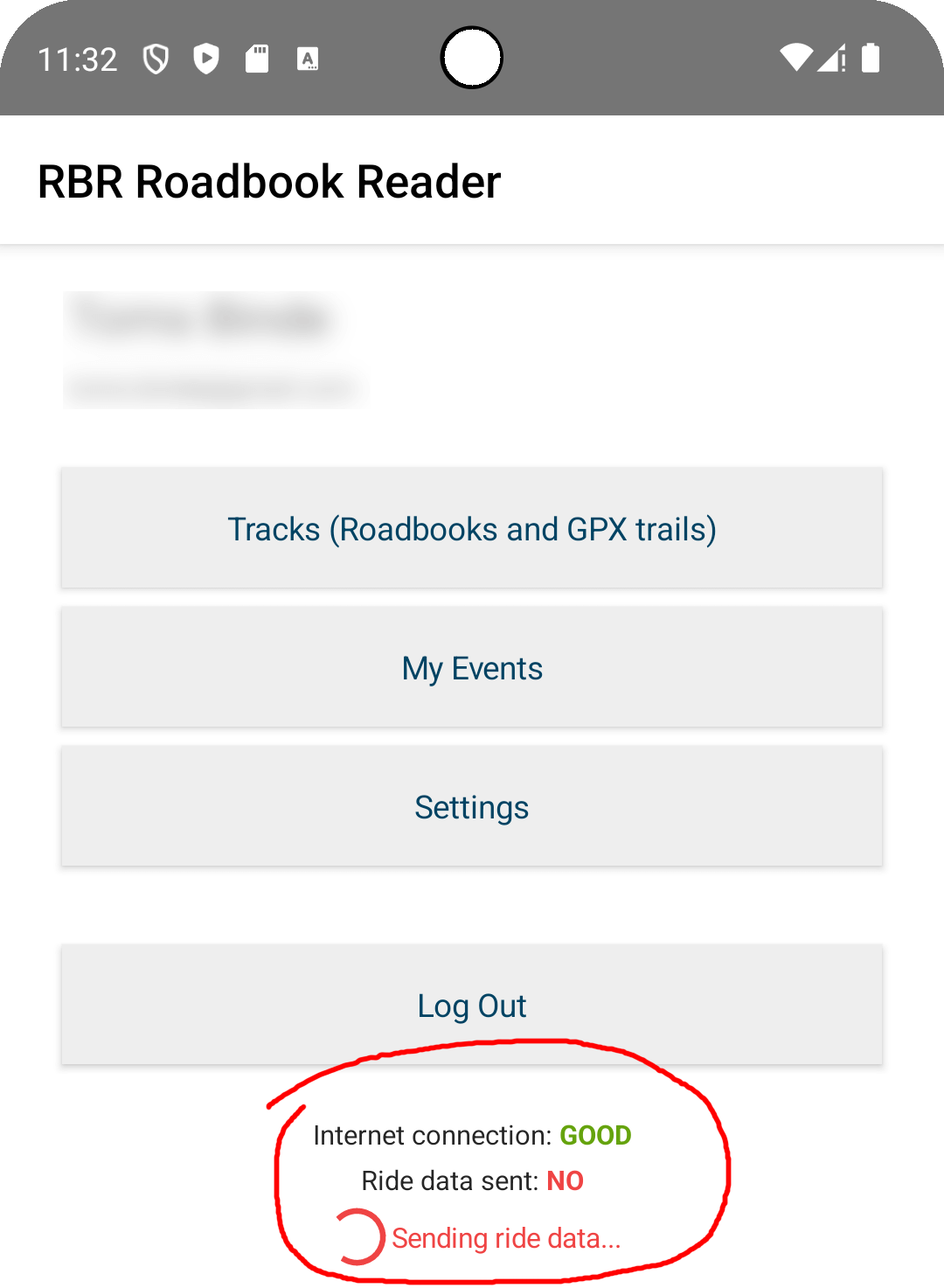
Learn more:
Event competitor tracking with poor or no internet connection
Beta
About BETA
RoadbookRally.com is fully operational and proven in live rally events worldwide.
The BETA label simply indicates that new management features are still being refined and released - not that the system is unstable.
Latest updates → 21 Oct 2025
